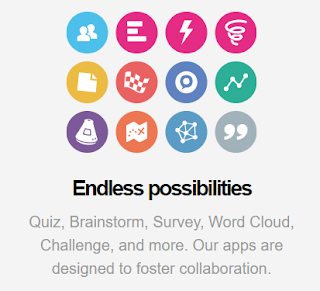"Empower students today to be the creators of tomorrow and to achieve more"
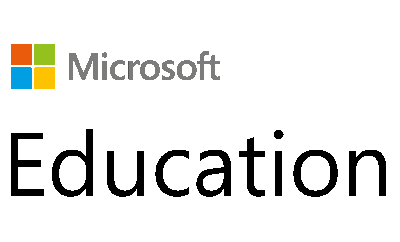
Flexible platform for education transformation
Microsoft Education Resource Center
implement the Education Transformation Framework in your school or district.
implement the Education Transformation Framework in your school or district.
Microsoft 365 -
A complete, intelligent solution; including Office 365, Windows 10,
and Enterprise Mobility + Security, that empowers everyone to be creative
and work together, securely.
A complete, intelligent solution; including Office 365, Windows 10,
and Enterprise Mobility + Security, that empowers everyone to be creative
and work together, securely.
“The Innovative Schools Toolkit is an accessible and practical guide for you
and your school community to begin the journey of innovation. It is intended to
be a starting point rather than a complete solution and it offers a process that
can be customized based on your unique needs.”
and your school community to begin the journey of innovation. It is intended to
be a starting point rather than a complete solution and it offers a process that
can be customized based on your unique needs.”
OneNote
Forms
Grading Features - Automatic Grading, Export data to Excel
Teams
Sway
Sharepoint
Learning Tools
Introduction to Accessibility Tools; Introduction to Immersive Reader,
Immersive Reader – Video; Introduction to Windows Narrator;
Introduction to Microsoft Translator;
Immersive Reader – Video; Introduction to Windows Narrator;
Introduction to Microsoft Translator;
Minecraft
-