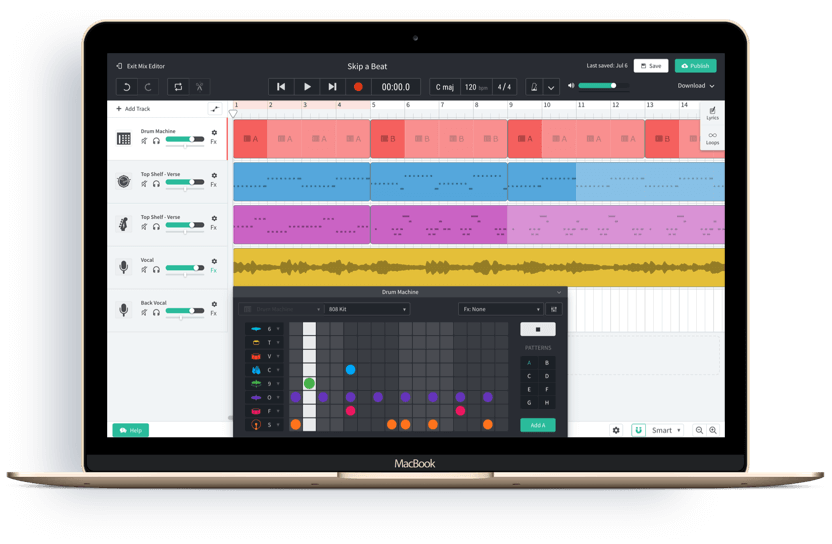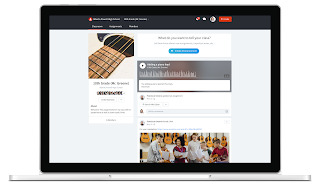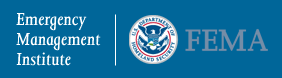Girl Power(ed): 5 STEM Activities and Lessons for Girls
By Kate Began
Empowering girls through STEM activities not only prepares them for a bright future, it’s also a fun way to keep them engaged while they learn. Little girls love tinkering with things and tackling complex topics just as much—if not more so—than the boys.
Unfortunately, some harmful stereotypes just don’t seem to die. While many teachers and parents still choose to dissuade young girls from pursuing STEM subjects, you can do your part by incorporating STEM activities for girls at home or in the classroom.
Ready to spark their interest in science and technology? Here are 5 STEM activities for girls to boost their critical thinking skills and ignite a lifelong passion for the world of STEM:
Learn Chemistry by Making Bath Bombs
Making homemade bath bombs are a relaxing way to explore chemistry and to get your girls in the habit of using scientific methods. Plus, it’s a fun activity to do with your girls on the weekend.
For this experiment, you’ll need the following ingredients:
● Spray Bottle with Water
● Silicone Baking Tray
● ½ Cup Baking Soda
● ¼ Cup Citric Acid
● ¼ Cup Corn Starch
● 1 Teaspoon Olive Oil
● Essential Oil
● Food Coloring
The first step is to combine the baking soda, corn starch and citric acid into a mixing bowl. Add the olive oil, essential oil and a few droplets of food coloring.
Use a couple sprays of your squirt bottle on the mixture (it may fizz when you do this) and use your hands to begin molding it. Press the mixture tightly into your silicone baking tray and allow it to sit for 1-2 days.
Next, start experimenting with the bath bombs. Ask the girls what they think will happen when you drop a bath bomb in hot water versus cold water. You can also begin playing around with ingredients and make predictions on how different ingredients affect the bath bombs.

Get Them Interested in Coding
According to the Bureau of Labor Statistics, the computer science field is growing 19 percent faster than average. If you want to give your girls a head start in coding, consider introducing them to Tynker.
Tynker provides 500 hours of curriculum and introduces kids to concepts such as augmented reality, robotics, block coding and more. It’s self-paced, which means that your girls can learn anywhere and go at their own pace.
Tynker is free to teachers, while parents can purchase the coding platform’s programming lessons for as little as $10/month for a yearly subscription. From Coding with Barbie to Goblin Quest, there are a variety of coding lessons and games that will get your kids excited about computer science.
Double-Digit Multiplication Game
Struggling to spice things up and make math engaging? Why not turn math into an exciting board game?
This printable multiplication board game (via MathGeekMama) requires no prep and is easy to explain, so it’s practically guaranteed to become a parent/teacher favorite. Here is what you’ll need:
● Printable Double-Digit Multiple Board Game
● Die
● Place markers
● Calculator
Here is how it works: Player one rolls the die and moves that number of spaces. She then must solve the problem on the space where she landed.
The second player checks her math using the calculator. If she gets it right, she gets to stay on the marker. But if she gets it wrong, she must take two steps back from her original starting point.
To make things more fun for the girls, have them choose their place marker from a bucket of small toys. Remember to provide a variety of toys—not every girl wants a stereotypical pony as a place marker!
Learn About Circuitry
It’s understandable to be nervous about introducing electrical concepts to young kids. If you’re nervous about building your own DIY electrical kits for the kids, there are plenty of affordable kits online that your girls will love.
For example, the SmartLab Smart Circuits is a super fun electronics kit that allows you to safely introduce electronics concepts to kids. From building a glowing circuit to creating a magic message wand, the kit provides a diverse range of simple and complex projects for kids to complete.
All the electrical components are housed inside a plastic enclosure for electronics so that your girls can experiment safely. There are also additional safeguards that prevent incorrect wiring and electrocution, so there is no excuse for not introducing electricity and electronics into the classroom or at home!

Explore States of Matter with Glitter Slime
Making glitter slime is a great way to get girls interested in science and learn about states of matter. This STEM activity is also perfect for when you’re stuck indoors on cold weather days.
Here is what you’ll need to make glitter slime:
● 1 Small Jar
● Glitter
● Clear Elmer’s Glue
● 1 ½ Tablespoons OPTI-FREE Contact Lens Solution
● ½ Tablespoon Baking Soda
To make the slime, pour the Elmer’s glue into a bowl, followed by the baking soda, contact solution and then the glitter. Mix the ingredients together with a spoon until the slime becomes tough to stir.
Use your hands to finish mixing the slime. If the slime is a bit sticky, add a little contact solution to it.
Let the girls play with the slime for a few minutes and then start asking them questions. What will happen to the slime when it’s left on a flat surface? How far can it stretch before it breaks?
If the girls are older, you can use this opportunity to explain polymers and non-Newtonian fluids. For girls who are younger, this is still a great activity that will introduce them to using basic scientific methods.
Final Words
With coding, robotics and real-world science becoming a common sight in today’s classrooms, it’s never been more important to get girls interested in STEM subjects at an early age. Inside each girl is a passion for science and technology that is waiting to be brought to life.
With these fun STEM activities for girls, you can foster their interest in STEM and provide them with the confidence they need to purse a male-dominated field. With any luck, they will go on to become the next Marie Curie and Edith Clarke.
With coding, robotics and real-world science becoming a common sight in today’s classrooms, it’s never been more important to get girls interested in STEM subjects at an early age. Inside each girl is a passion for science and technology that is waiting to be brought to life.
With these fun STEM activities for girls, you can foster their interest in STEM and provide them with the confidence they need to purse a male-dominated field. With any luck, they will go on to become the next Marie Curie and Edith Clarke.
Kate Began serves as the Sales and Marketing Manager for Polycase. Kate oversees the customer service representatives, assists with product development and leads the marketing efforts from the Avon, Ohio headquarters.
RELATED:
STEM Resources (lots)
EDUCATIONAL TECHNOLOGY GRADUATE SPENCER KIPER ON WINNING LOUISIANA TEACHER OF THE YEAR AND THE FUTURE OF STEM INSTRUCTION
.