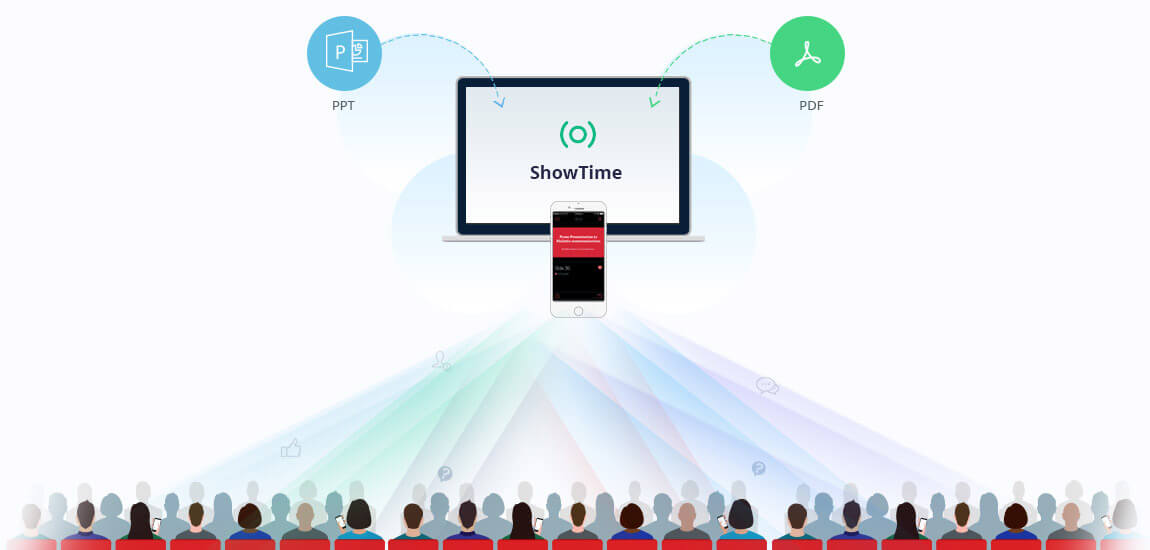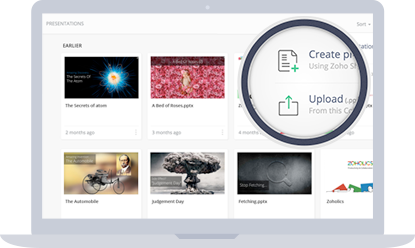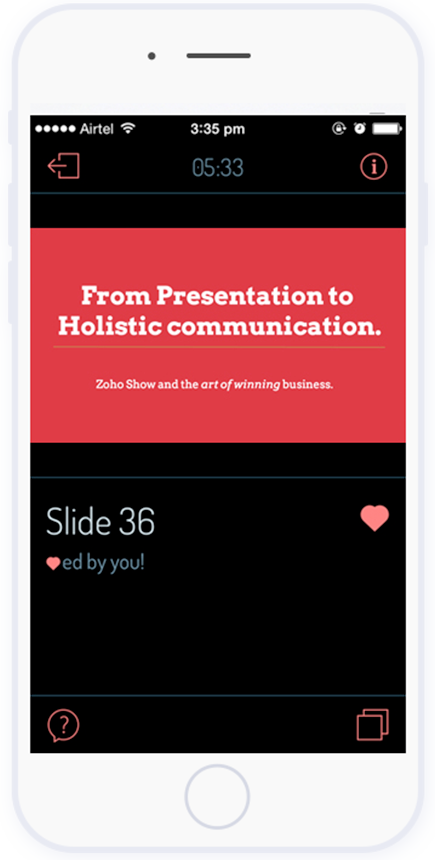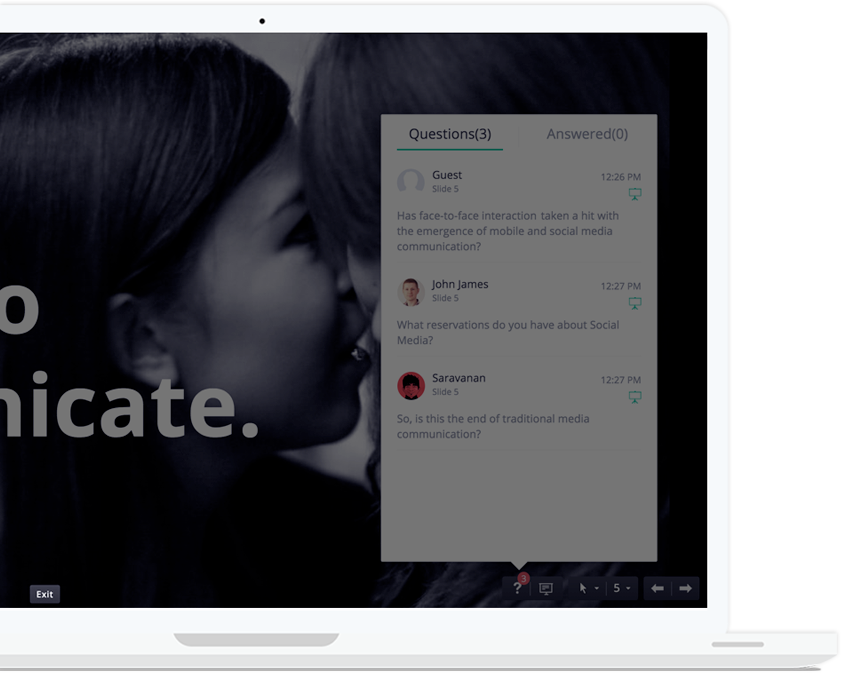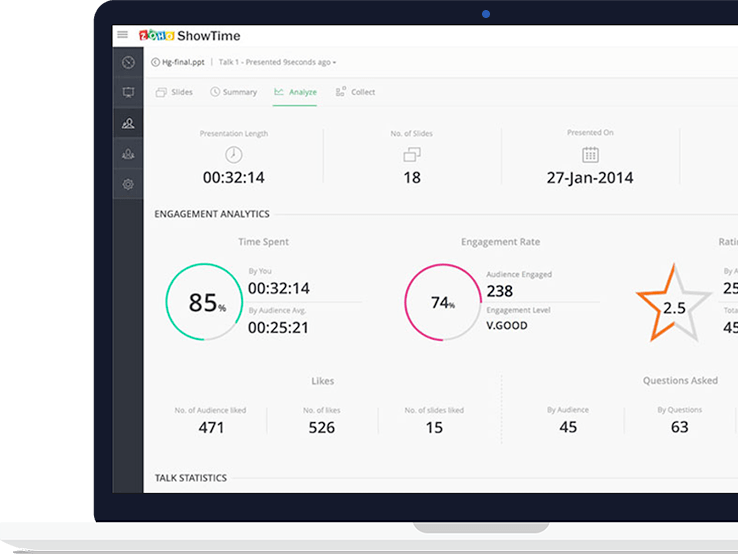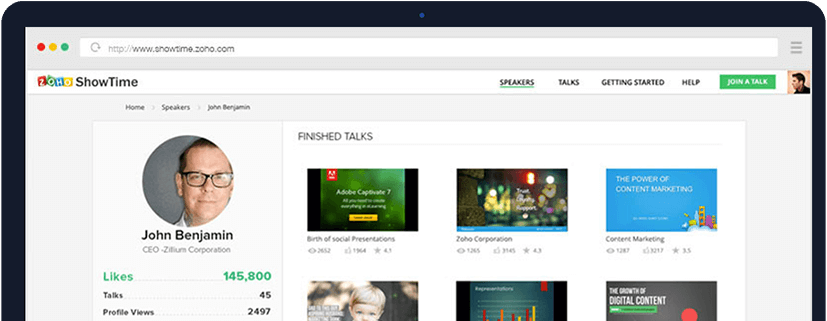Planning for the first month of school can take on average 16 hours of prep, research, practice and refinement for every one hour of actual teaching time.
In the hopes of giving teachers some hours back this month, here are 5 digital tools that teachers can use to lifehack their course planning.

#1 BRAINSTORM IN THE CLOUD:
Always forgetting great coursework planning ideas you have outside of class? Jot your brainstorms on your phone’s
Evernote app. Your ideas will be synced to a central location automatically, so you can have all your great ideas in one place.
#2 HAVE A DIGITAL PROJECT HUB
Are you a visual brainstormer?
Trello mimics your wall of Post-Its so you can drag and drop course ideas and to-do’s, big questions or due dates for projects. Teachers can also create projects for students, and ask them to add writing tasks, encouraging classroom collaboration.
#3 TEACH VISUALLY
Course Hero has just launched an Infographic Study Series (
coursehero.com/lit/): a collection of over 90 classic literature titles in visual form to help students learn efficiently. These easy to read infographics are the perfect bite-sized summaries to incorporate into your English 101 planning. See more information below.
#4 AMP UP YOUR PRESENTATION
Sick of conventional classroom presentations?
Prezi’s zooming canvas opens up the classroom to active learning and interactivity, making lessons understandable, memorable and fun. Prezi also offers a free Edu Pro account.
#5 BE A DIGITAL TASK-MASTER
Wunderlist is a to-do list app that allows you to add tasks, set due dates and reminders, and link out to relevant resources.
Related:Evernote for Education - great ideas and resources for using Evernote
Wunderlist - free and easy to use task managerMore Resources for Getting Organized and
some more!More Presentation ResourcesResources on PreziTop 5 Apps for Educational Administrators to UseMy most used/favorite Apps and how I use themMy Favorite Resources for Teachers and StudentsCourse Hero is an online learning platform that empowers millions of students and educators to succeed.
Course Hero Introduces Literature Infographics
The company announces first-of-its-kind visual learning collection to help students master literature
REDWOOD CITY, Calif. -- Course Hero, an online learning platform that empowers millions of students and educators to succeed, has developed “Literature Infographics” to help students better understand great works of literature. This visually stunning learning tool includes the key critical literary works that students will need to prepare for the upcoming fall semester. Course Hero developed these unique learning materials to provide students with a visual tool to help understand the key elements of classic literary work.
The series currently includes the following titles:
A Clockwork Orange by Anthony Burgess
Alice in Wonderland by Lewis Carroll
Beloved by Toni Morrison
Beowulf translated by Seamus Heaney
And many more
The Literature Infographics (
coursehero.com/lit/), which currently contain more than 90 titles, are a unique way for students to learn about the characters, themes, authors, and literary devices contained in the works many students will be reading this year.
“As an educator, I see these infographics as a fun, visual way to immediately immerse students in the essential ideas, concepts and literary devices that can facilitate their understanding and appreciation of literature,” said Kathi Duffel who has been a teacher for over 30 years and is an AP English and Journalism Advisor at Bear Creek High School (California). Kathi is also the recipient of the 2015 James Madison Freedom of Information Award by the Northern California Society of Professional Journalists.
“We believe our Literature Infographics will help students better understand the complex ideas behind some of these great works of literature by providing a visual, story-driven perspective to the content they are related to ,” said Course Hero Co-founder and CEO Andrew Grauer. “It’s also our hope that educators will find these materials rich, engaging and helpful in addition to the lectures, class notes and other materials that they painstakingly prepare for students in the classroom.”
The Course Hero Literature Infographics are free for students and educators to browse, download, and share with classmates, friends, and colleagues and can be found here.
About Course Hero | Master Your Classes™
Course Hero is an online learning platform that empowers millions of students and educators to succeed. Fueled by a passionate community of students and educators who share their course-specific knowledge and educational resources, Course Hero offers the biggest and best library of study documents, expert tutors, customizable flashcards, and course advice. Course Hero is now used by over 10 million students to supplement their class work with course-specific study materials.
.